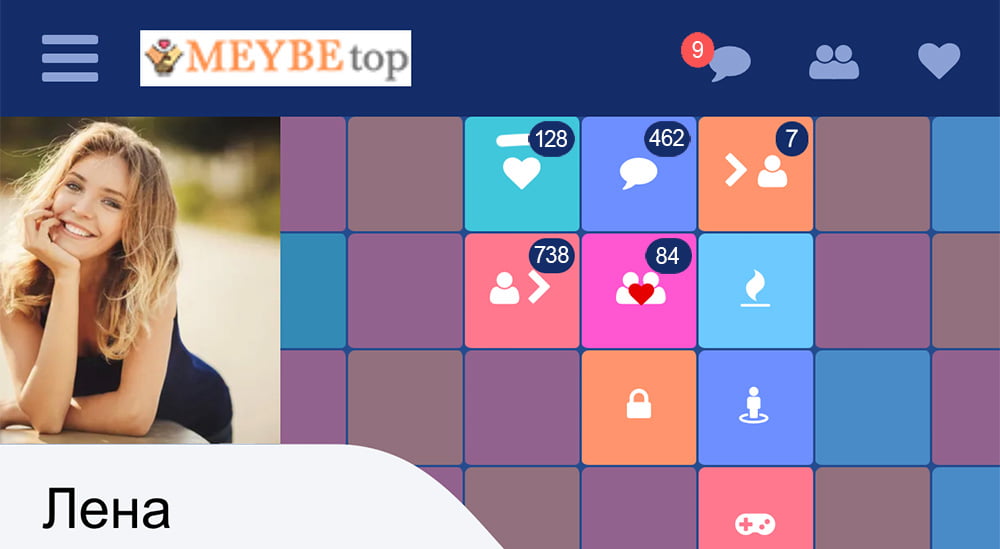Deleting a profile on the mobile version:
You can delete your profile yourself from the menu
- Log in to the website or app. Click on "Menu» (on the mobile version, there are 3 horizontal stripes at the top left of the screen).
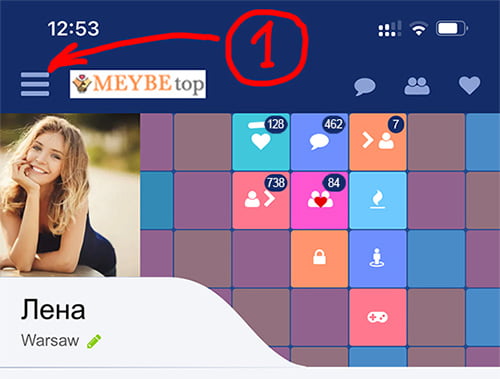
2) Click "Settings»
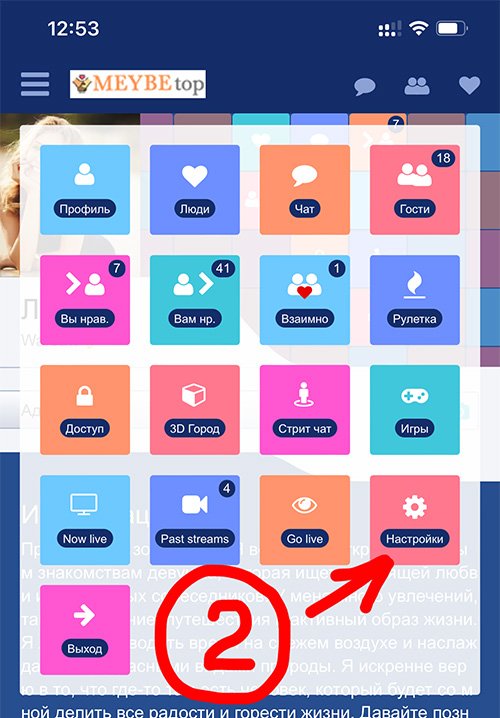
3) Click "Delete»
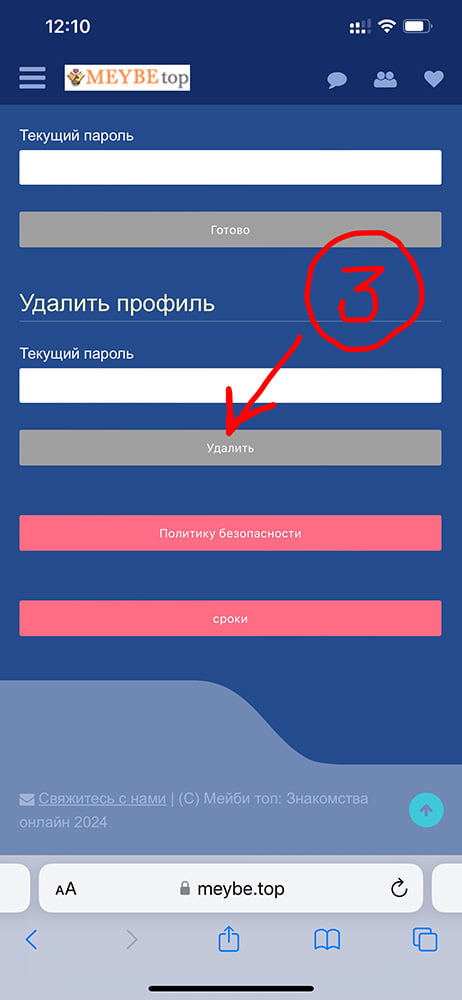
Deleting a profile on a computer, laptop, tablet
- Log in to the site. Click on the top of your profile on "Settings«.
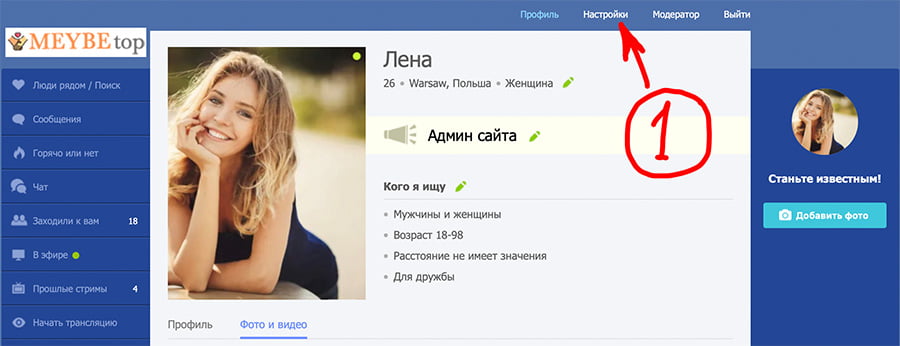
2) Scroll down the page to the "Delete profile". Enter your profile password and click "Delete»
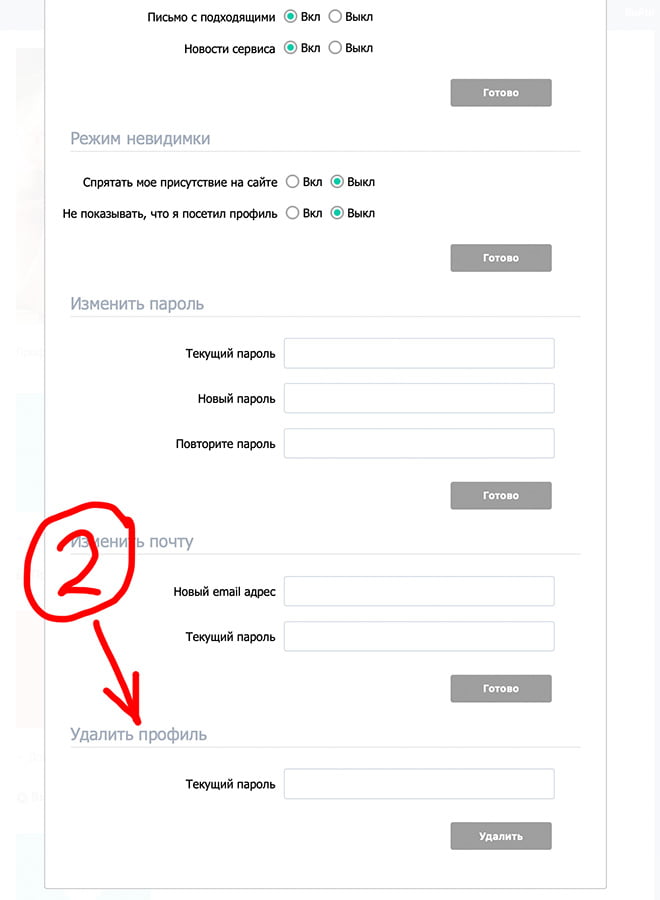
If you have any difficulties, please write to us by email: info@blog.meybe.top and we will be happy to help resolve all issues.